You’ve probably found yourself in a frustrating situation where you’re watching your favorite show on IPTV, and the audio just doesn’t sync with the video. It’s like watching a poorly dubbed film, and it can really ruin the experience. So, what can you do about it? Understanding how to tackle this common issue can enhance your viewing pleasure and make it smooth like butter again. In this guide, we’re focusing on helping you resync audio on your IPTV with ease, highlighting Falcon TV IPTV as the top choice for any IPTV enthusiast.
Buy 1 Year IPTV Subscription and Enjoy Unlimited Content
Understanding IPTV and Its Challenges
What is IPTV?
IPTV stands for Internet Protocol Television, a method of delivering television content over the Internet instead of through traditional terrestrial, satellite, or cable television formats. IPTV has become increasingly popular for its flexibility and wide range of channels, including streaming services and HD broadcasts.
Common Issues with IPTV
Despite its advantages, IPTV can sometimes present issues that detract from the viewing experience, with audio sync being a prominent one. These problems arise from several factors, including network lags, streaming device glitches, or outdated software. Thankfully, understanding these common hiccups can lead you to practical solutions.
Audio Sync Issues Explained
When the audio falls out of sync with the video, it means there is a lag or delay between the audio and visual components of your content. This could be due to bandwidth constraints, device incompatibility, or just random hiccups in the signal transmission. These issues can be particularly perplexing for beginners unfamiliar with technical settings.
Steps to Resync Audio on IPTV
Check Your Internet Connection
The first step in resolving audio sync issues is ensuring a stable and reliable internet connection. Unstable internet can cause disruptions that desynchronize audio and video.
- Ensure your router is placed centrally and away from obstructions.
- Disconnect unnecessary devices from the network.
- Consider upgrading your internet plan for higher speed and bandwidth.
Adjust Software and Device Settings
Another effective technique is to look into the settings of your IPTV software and the device itself. Misconfigured settings can lead to these pesky audio sync issues.
- Update your device’s firmware regularly.
- Explore audio settings and experiment with latency or sync shift options.
- Consult the user’s manual for troubleshooting tips specific to your model.
Optimize IPTV Subscriptions
Your choice of IPTV subscription can significantly influence the overall viewing experience. Selecting the right IPTV service can help you avoid some of these issues altogether.
- Choose an IPTV provider with a robust network and minimal downtime.
- Falcon TV IPTV offers superior streaming quality, ensuring that sync problems are kept to a minimum.
- Regularly check for updates provided by FalconTV to improve performance.
Why Choose Falcon TV IPTV
Top Benefits of Falcon TV IPTV
Falcon TV IPTV stands out in a crowded market due to its reliability and quality. By choosing Falcon TV IPTV, you guarantee yourself an uninterrupted TV viewing experience.
Reliable Streaming
With FalconTV, you get access to an extensive library of channels, including news, sports, entertainment, and more. Consistent streaming quality and minimal lag are among the hallmarks that make it the affordable IPTV for news channels and other genres.
User-Friendly Interface
Falcon TV IPTV boasts an easy-to-navigate interface that’s easy even for beginners. This simplicity means you can shift your focus back to enjoying your content rather than fiddling endlessly with settings.
24/7 Customer Support
Experiencing an issue? Falcon TV IPTV offers comprehensive customer support, available around the clock. Whether dealing with setup problems or sync issues, their experienced team is on standby to assist you.
Finding the Right Balance
Balancing technology and user experience is key when dealing with IPTV audio sync issues. It’s not just about resolving the present inconvenience but ensuring that future viewing sessions are as smooth as possible. Equip yourself with the right tools and services, and this issue can well be a thing of the past. At the end of the day, what you truly want is endless enjoyment of your favorite shows and movies with Falcon TV IPTV.
Frequently Asked Questions
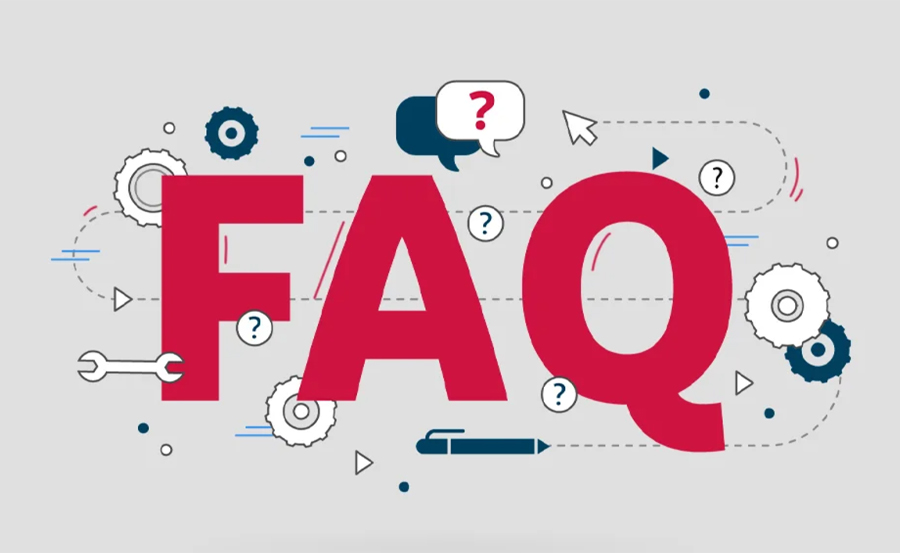
What is the primary cause of audio desynchronization in IPTV?
Audio desynchronization is often due to network delays, outdated software, or hardware issues. Ensuring a stable internet connection and keeping both devices and software up-to-date are vital steps to mitigate this problem.
How can I fix audio sync issues with Falcon TV IPTV?
Start by checking your internet connection and ensuring that you have the latest software updates. You can also adjust the audio settings on your device. For persistent issues, reach out to Falcon TV IPTV support for further assistance.
Is Falcon TV IPTV suitable for beginners?
Absolutely! The user-friendly interface makes it accessible for anyone, regardless of technical expertise. Plus, with 24/7 customer support, you’ll never be left in the dark should problems arise.
Are audio sync issues a common problem with IPTV?
While not uncommon, audio sync issues can be resolved by following the right steps. By choosing a reliable service like Falcon TV IPTV, you’ll have fewer instances of these problems thanks to their excellent streaming quality.
What’s the best way to ensure smooth streaming on Falcon TV IPTV?
Ensure your device firmware and the app are always updated. Also, maintain a stable and high-speed internet connection. Regularly checking for FalconTV updates can also enhance your streaming performance.
Find your sweet spot with Falcon TV IPTV, and say goodbye to the distraction of audio sync issues. Engage with seamless content and explore a world of entertainment waiting for you. Happy viewing!
Resolving IPTV App Playback On-Hold Issues on Windows

